

Use any device with a internet browser
To attempt a test press the start (resume if unfinished) button, which lead you to the instruction page of the test.
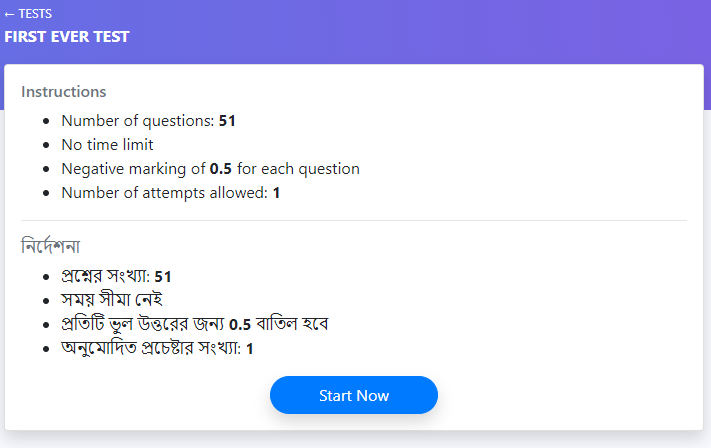
Read the instruction carefully and proceed by pressing the Start Now (Resume) button.
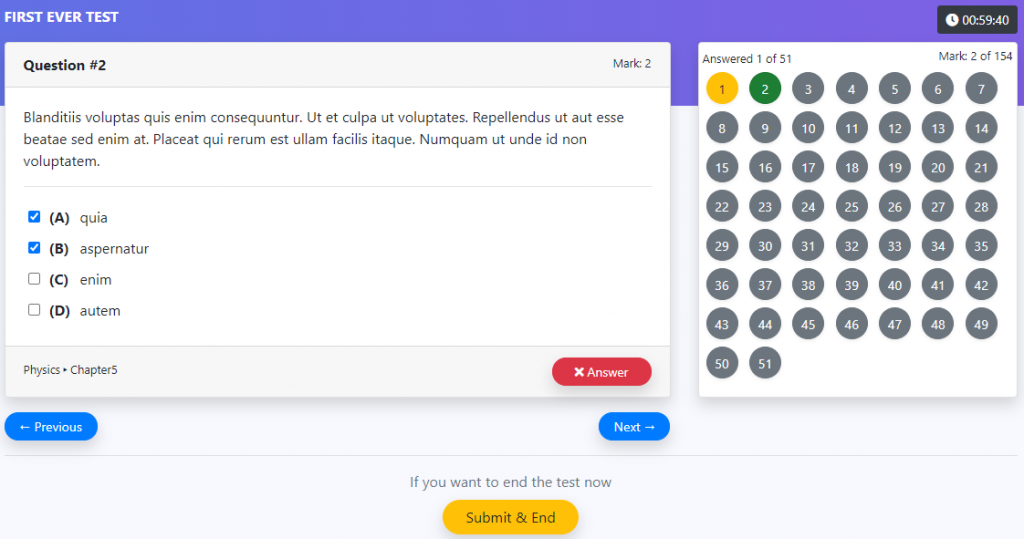
Answer questions by navigating through Previous, Next button or question number button.
On any changer to answers auto saving process will trigger to save current selected answers after five seconds.
You can submit and finish the test at any point of time. After final submit you can’t resume the test.
If there is a time limit and the times up then test will automatically get submitted.
If there is time available and you get disconnected or take a break from the test, the test can be resume later on.