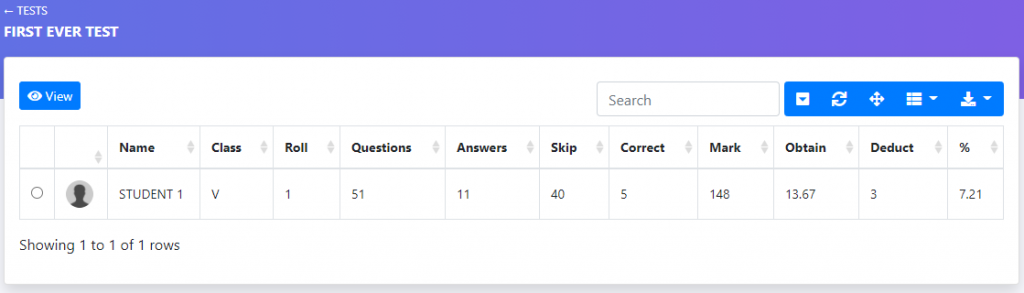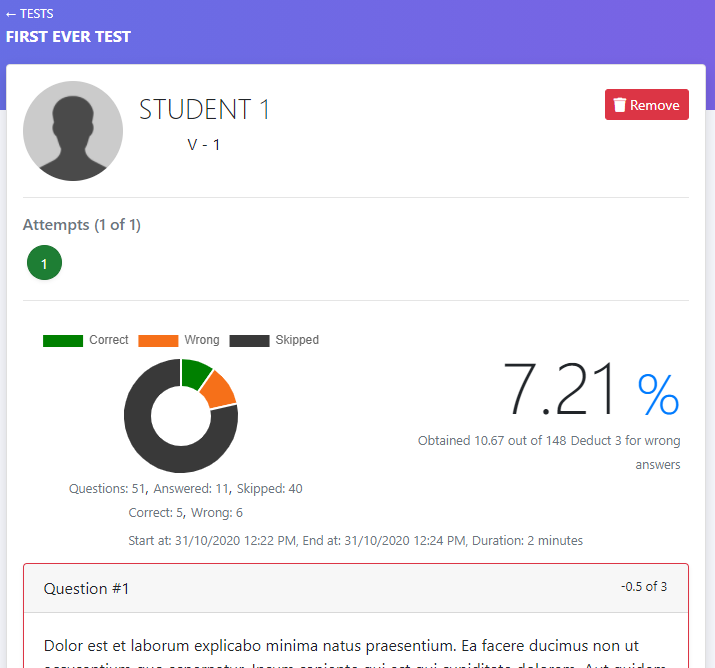From menu go to Online Test > Test. To create a test press new test button and enter the test name and submit. The test will be added to the current selected session.
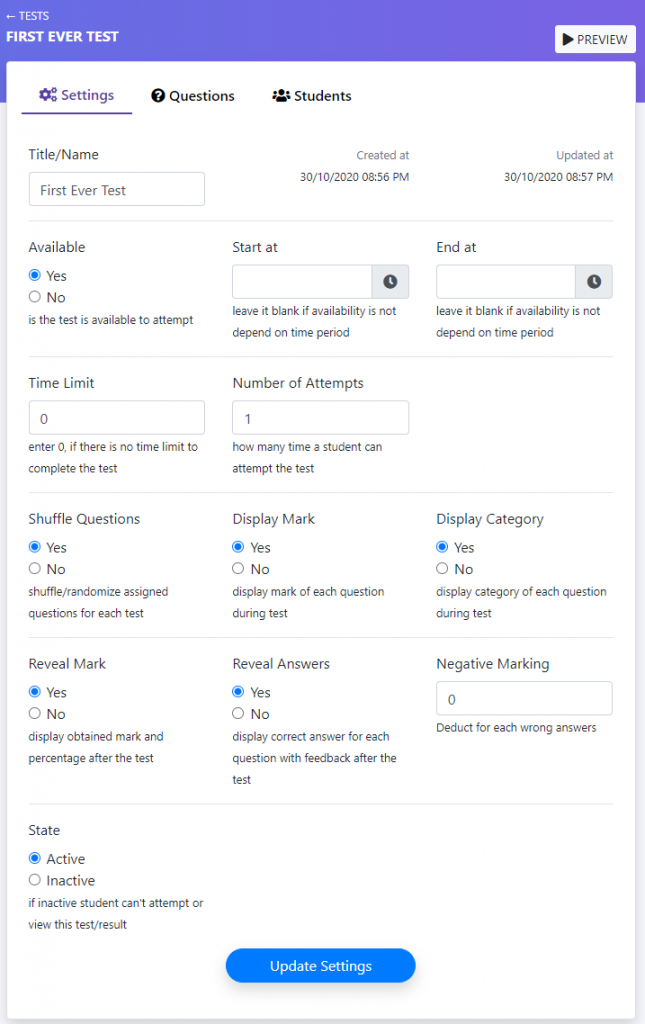
Assign or remove questions (fixed or random) from question tab.
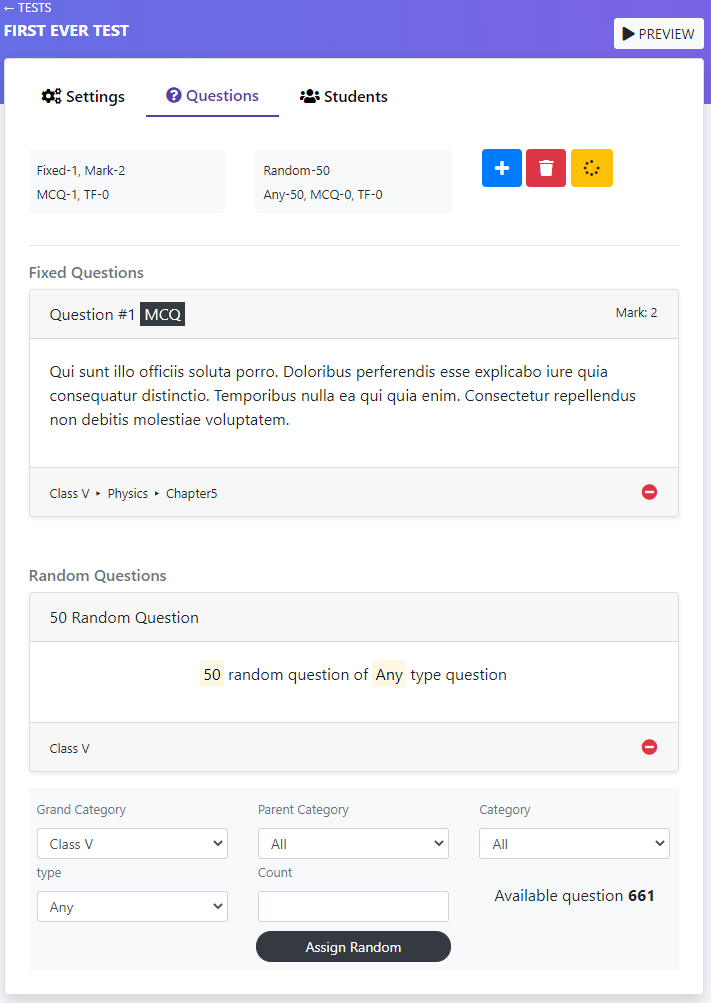
You can assign a whole class or individual students or both
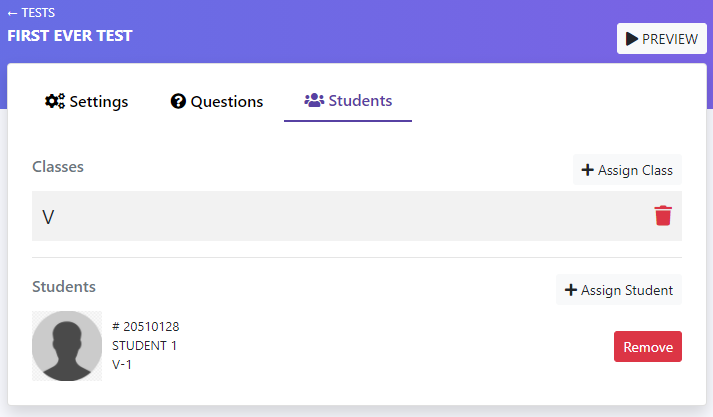
You can check if everything is good before make available for students to attempt by taking a dummy test. Press the Preview button on top right corner.
On tests list press the report button the to view list of attempts.